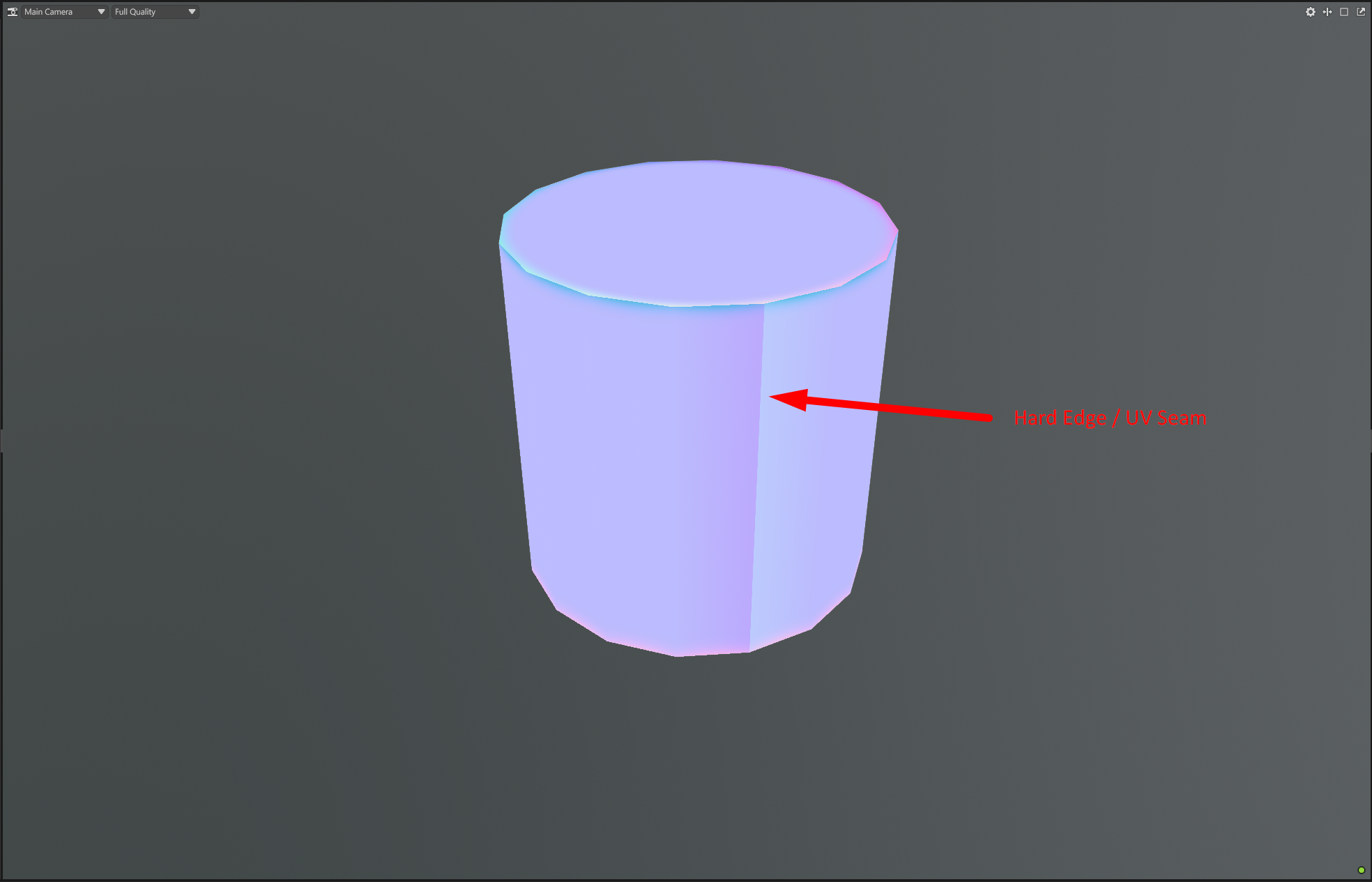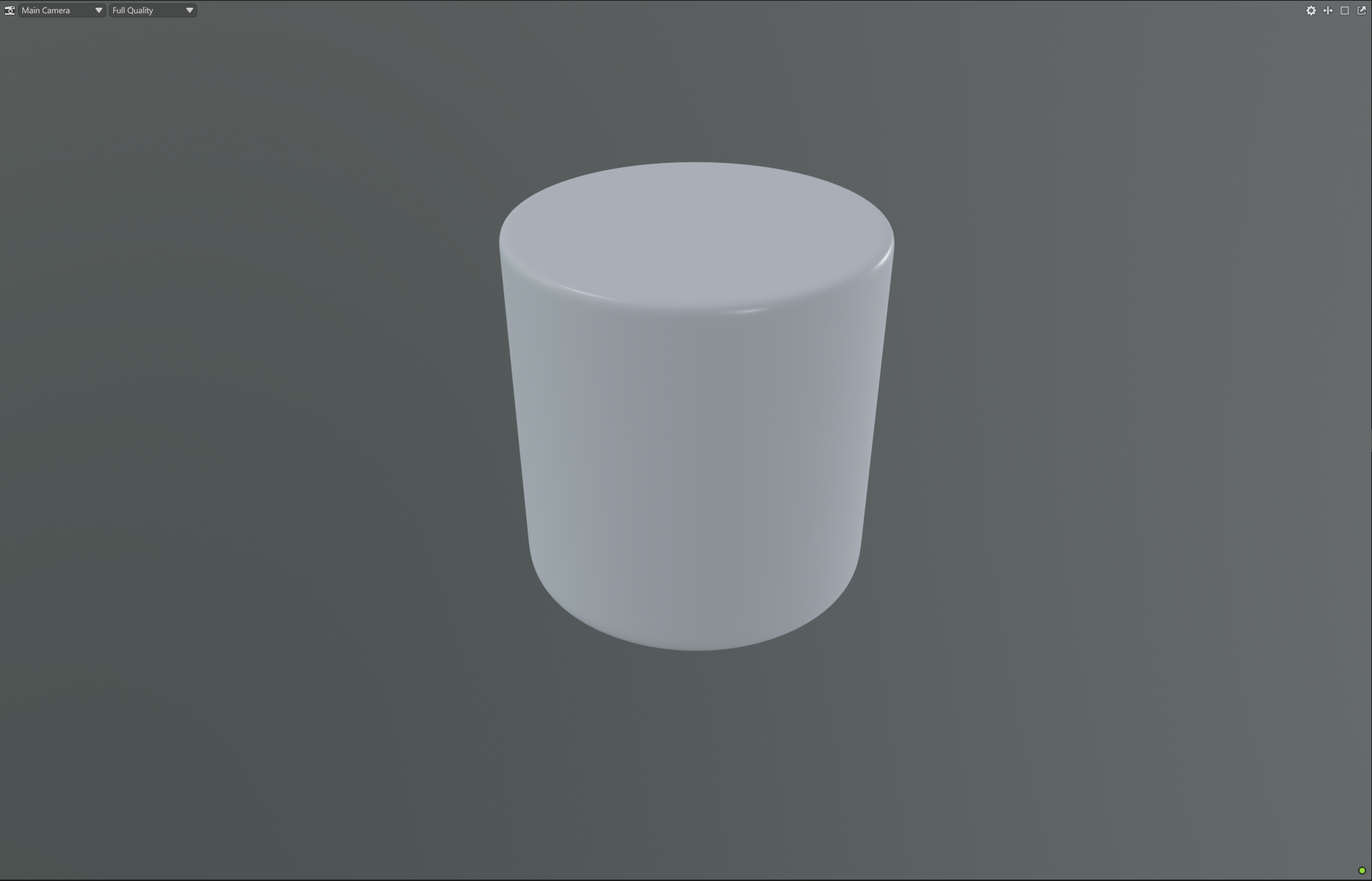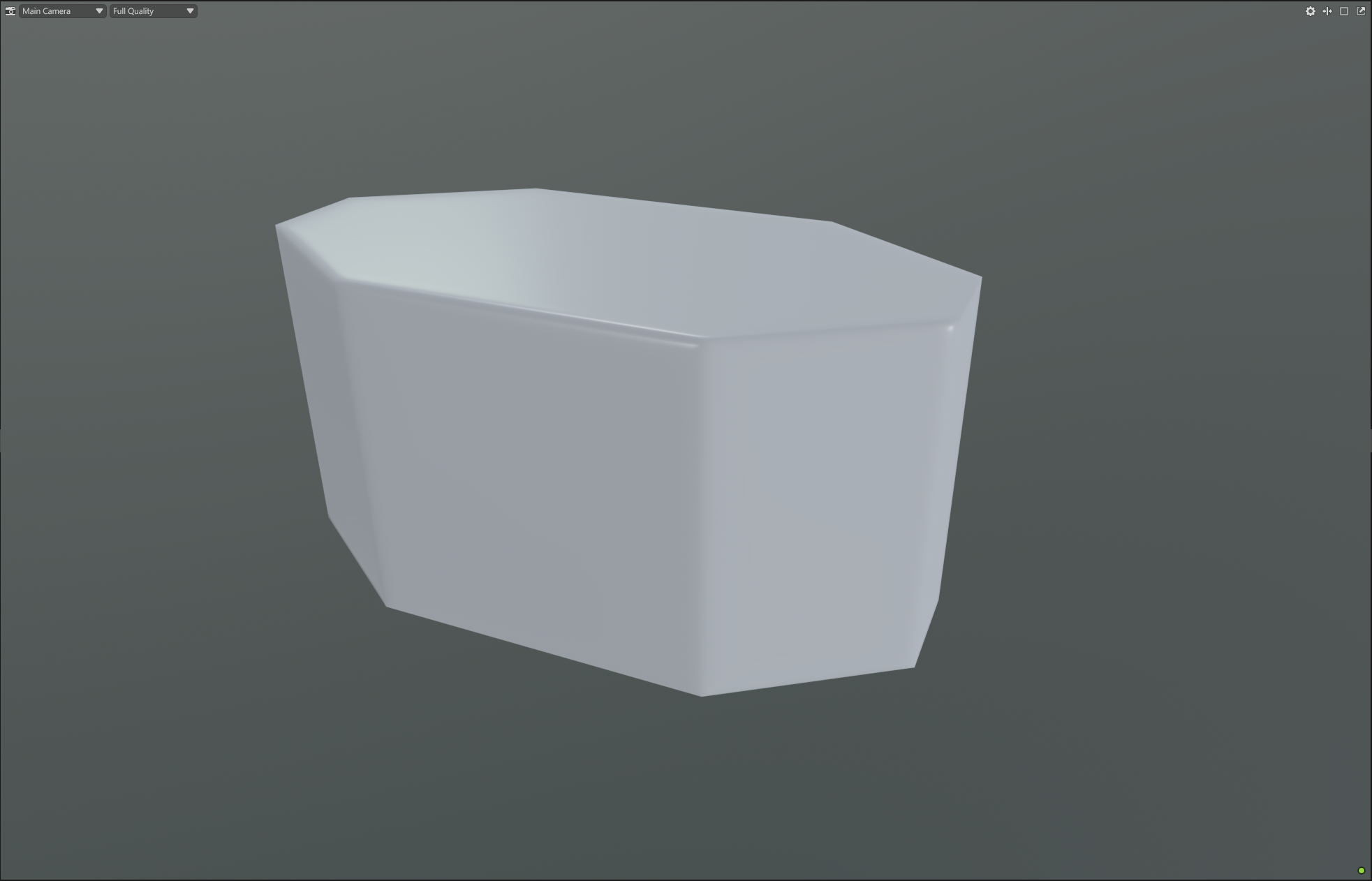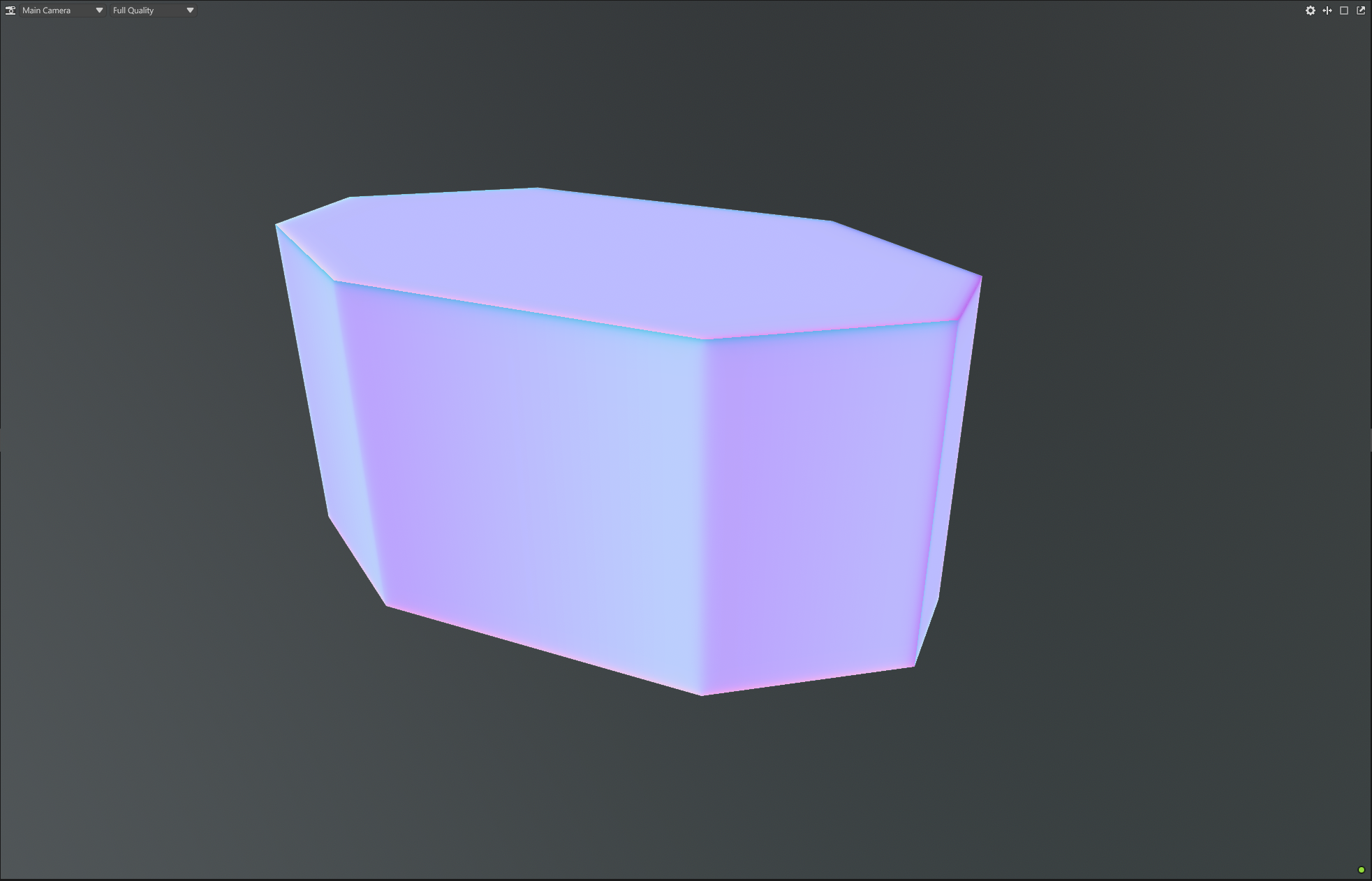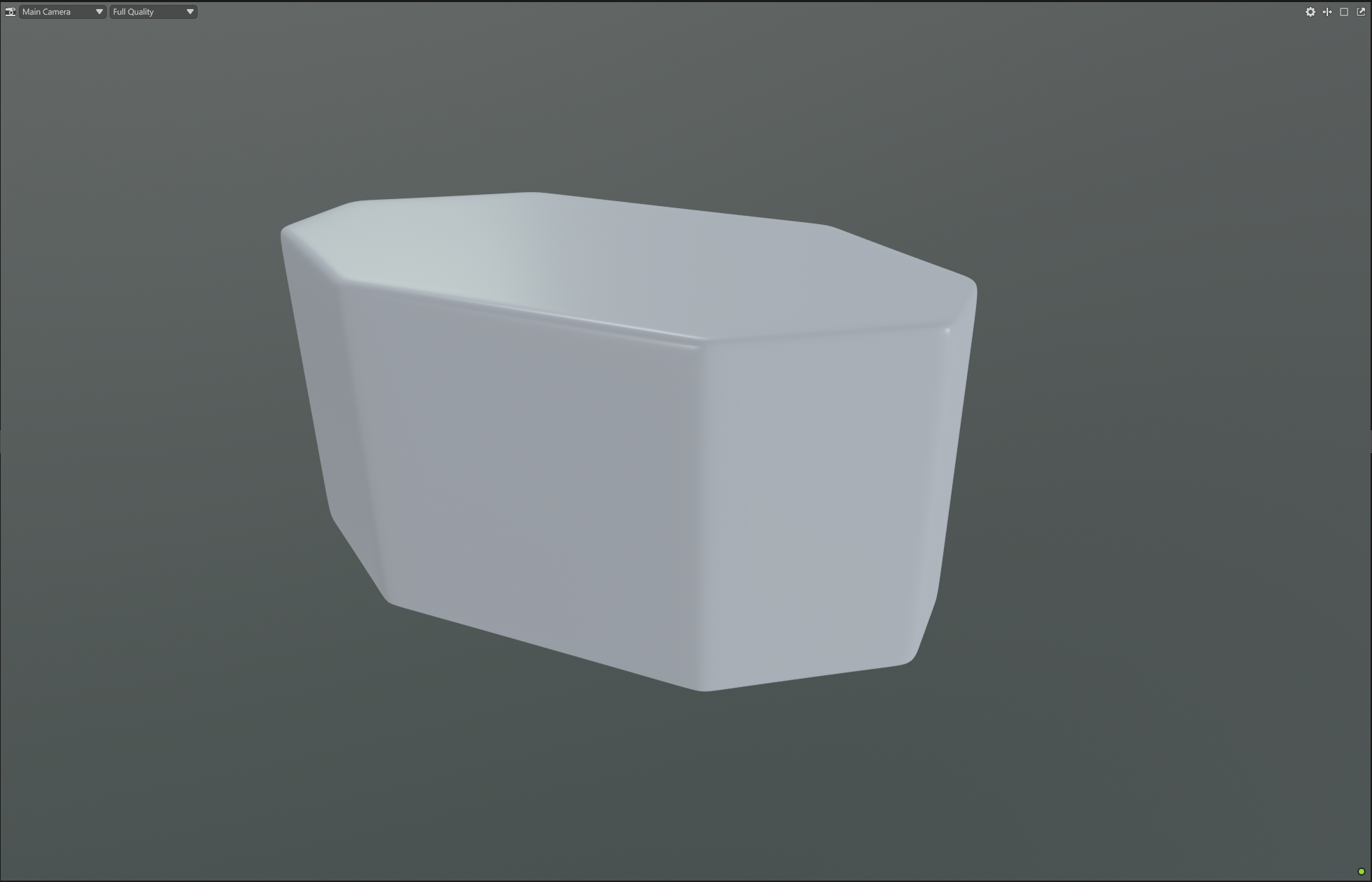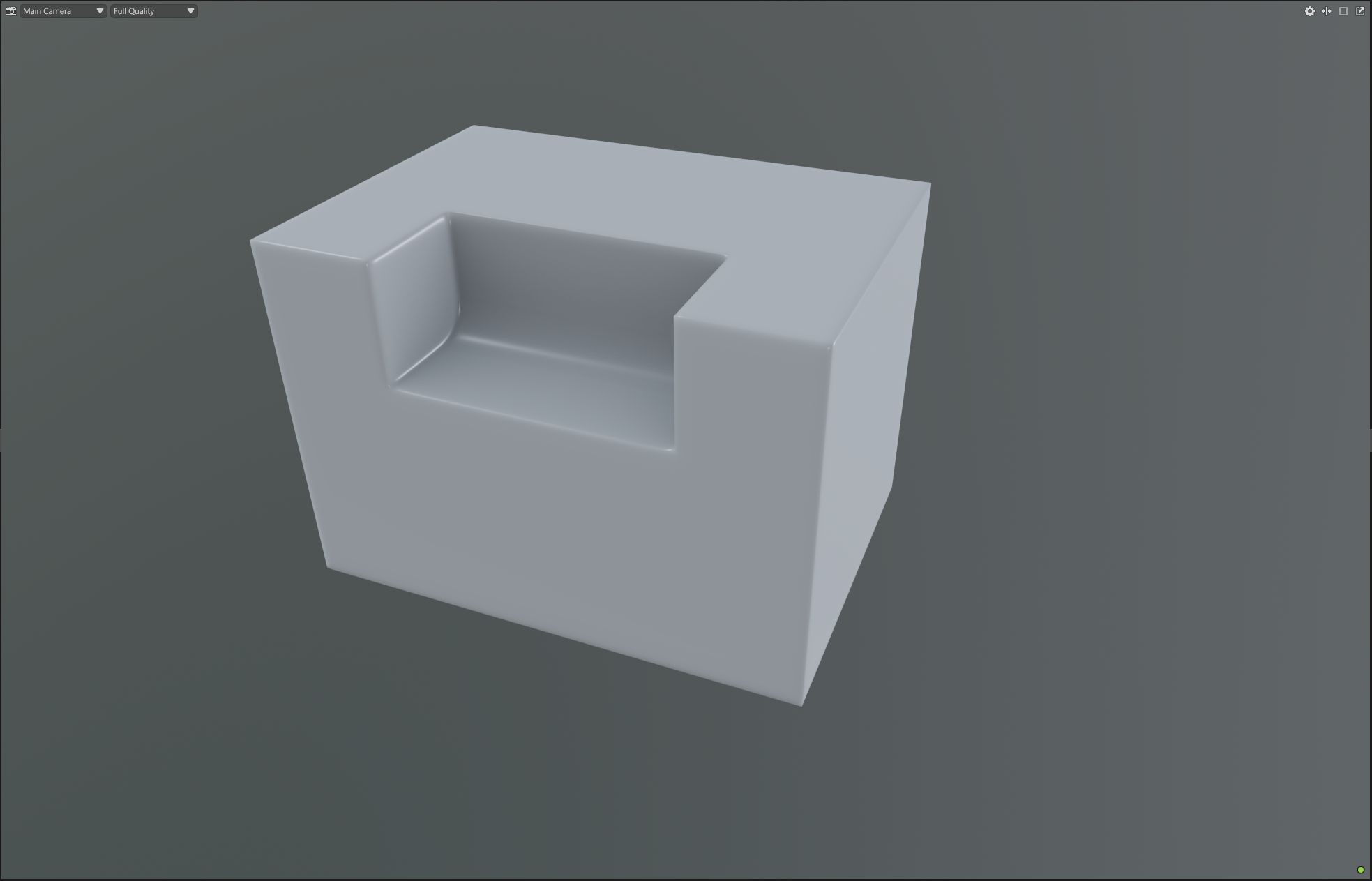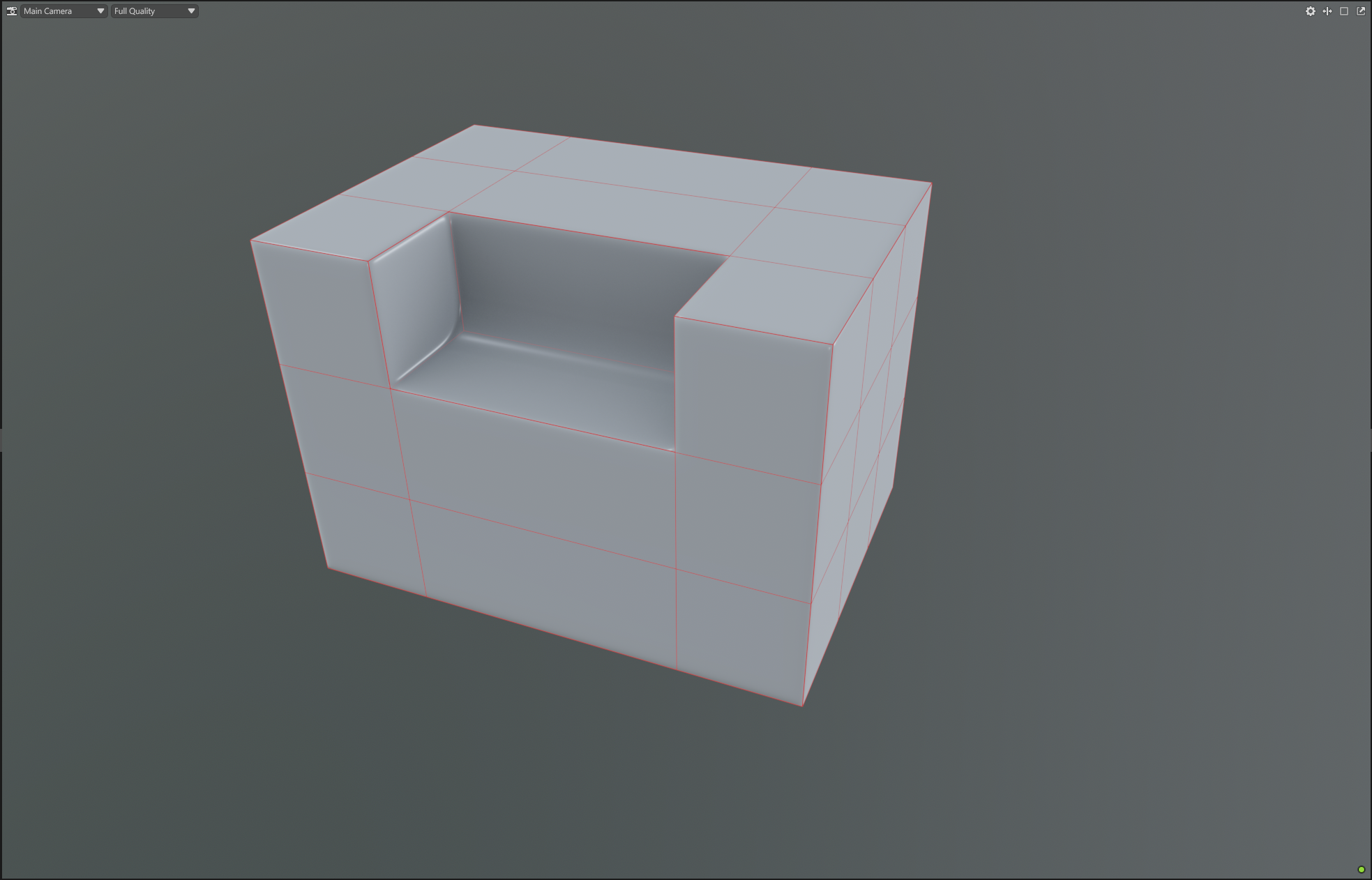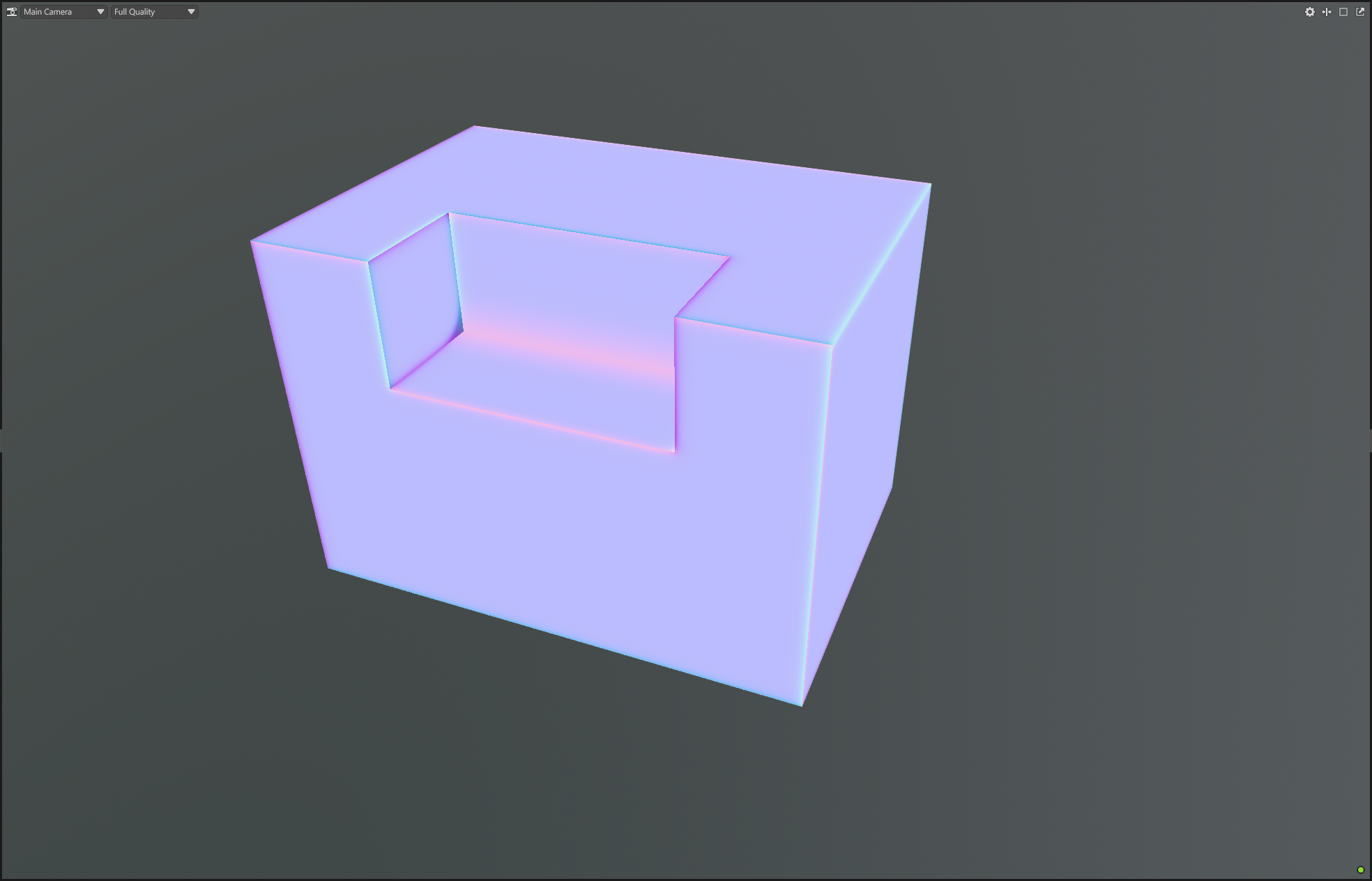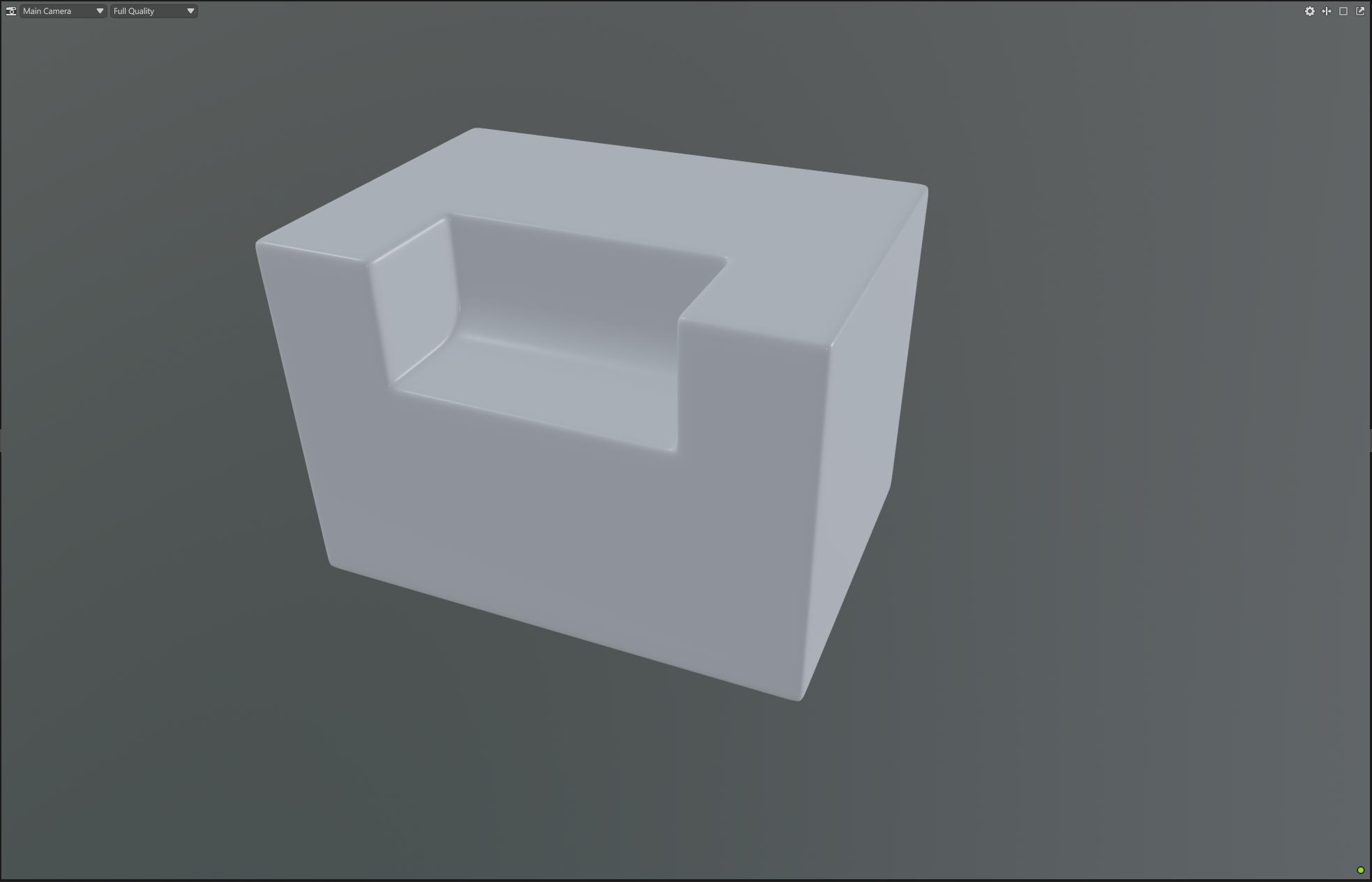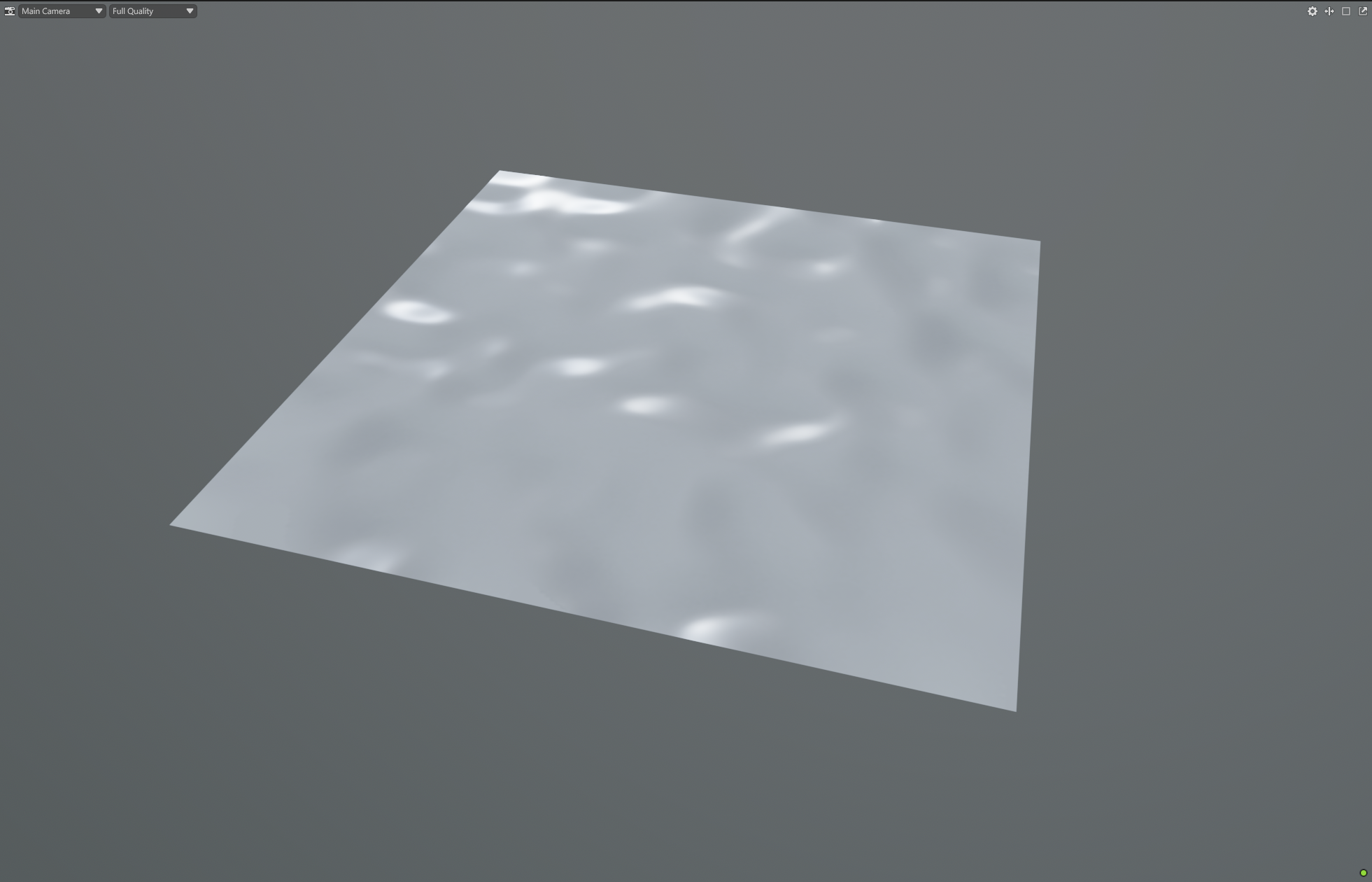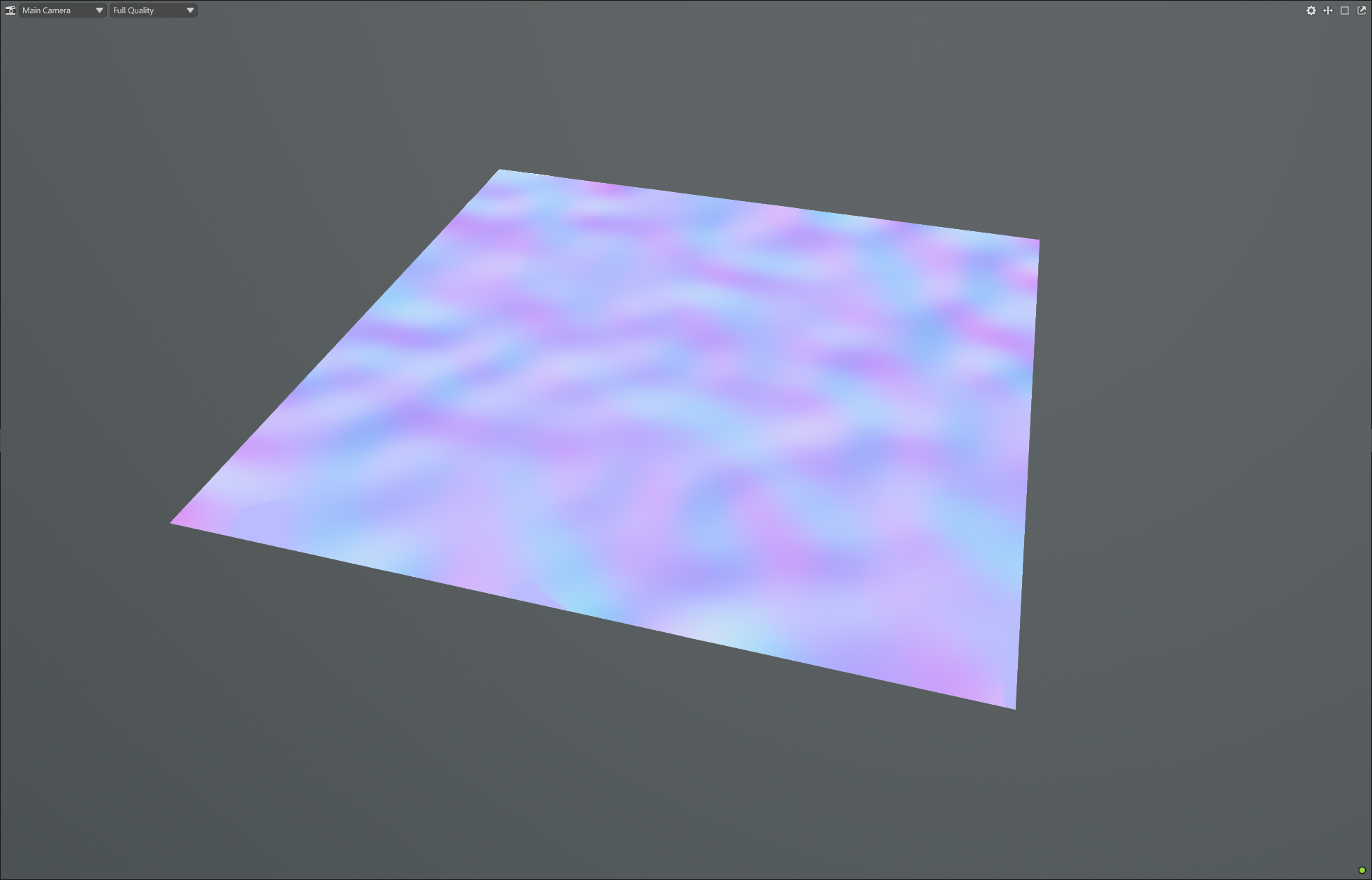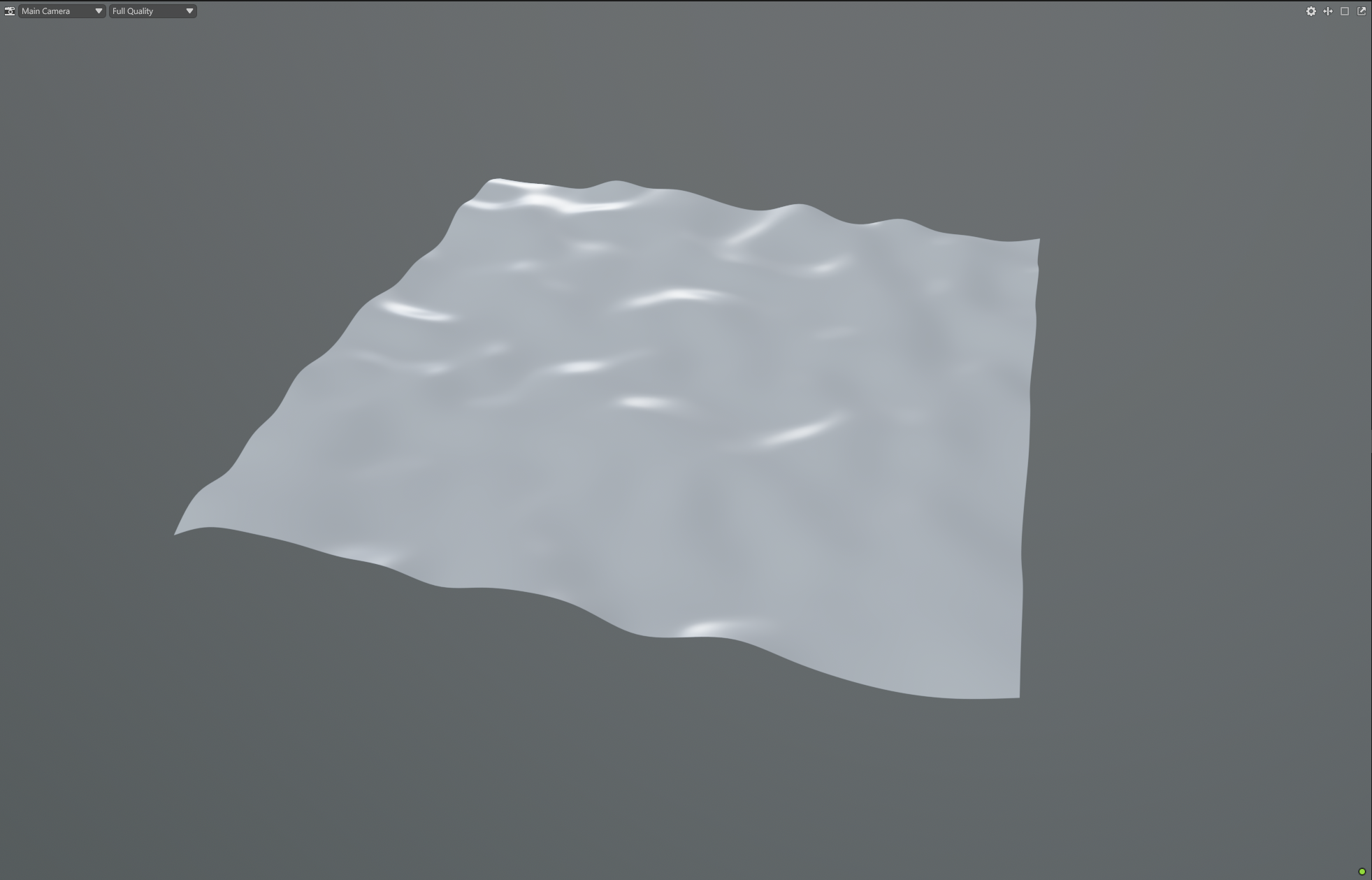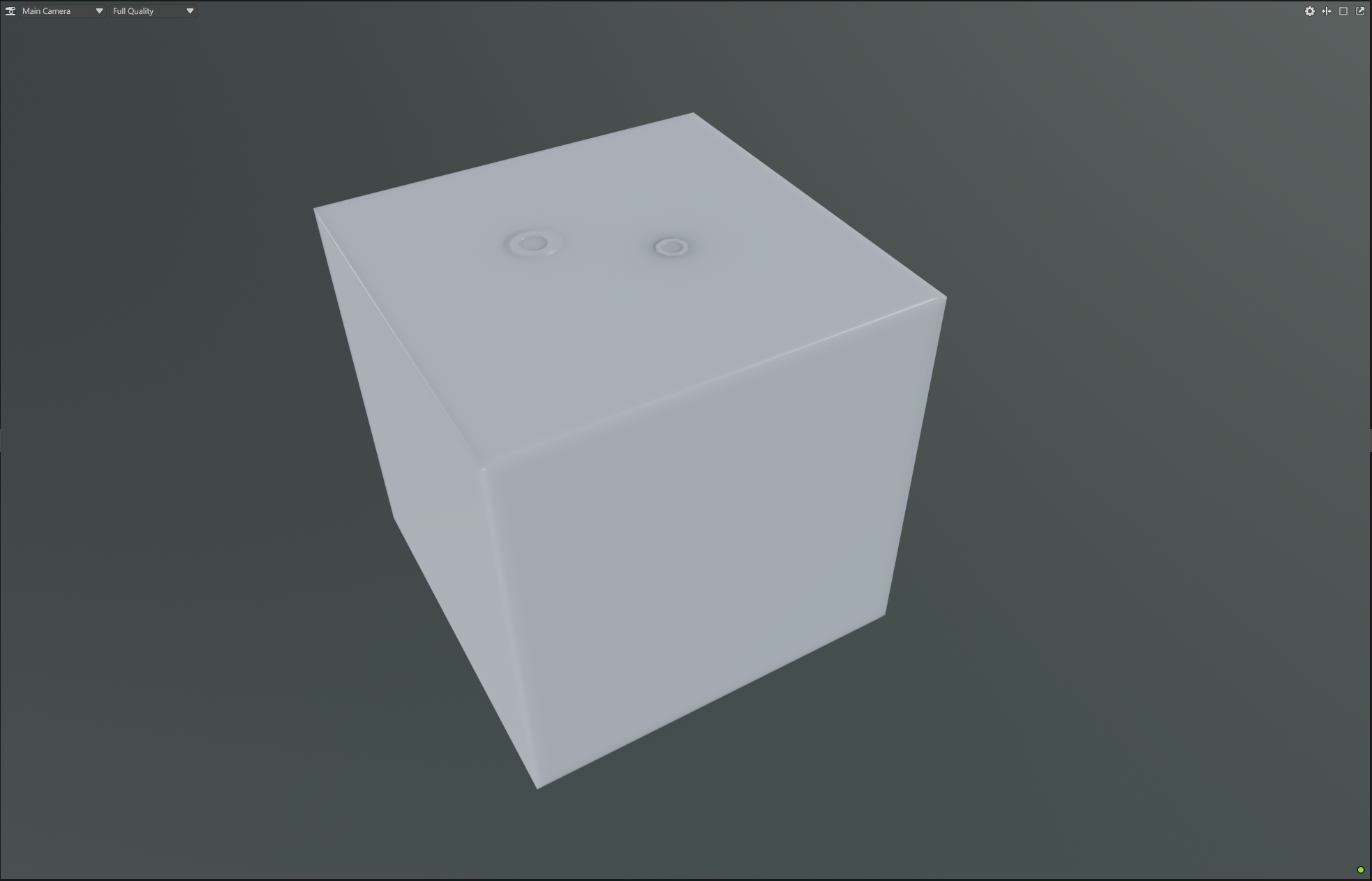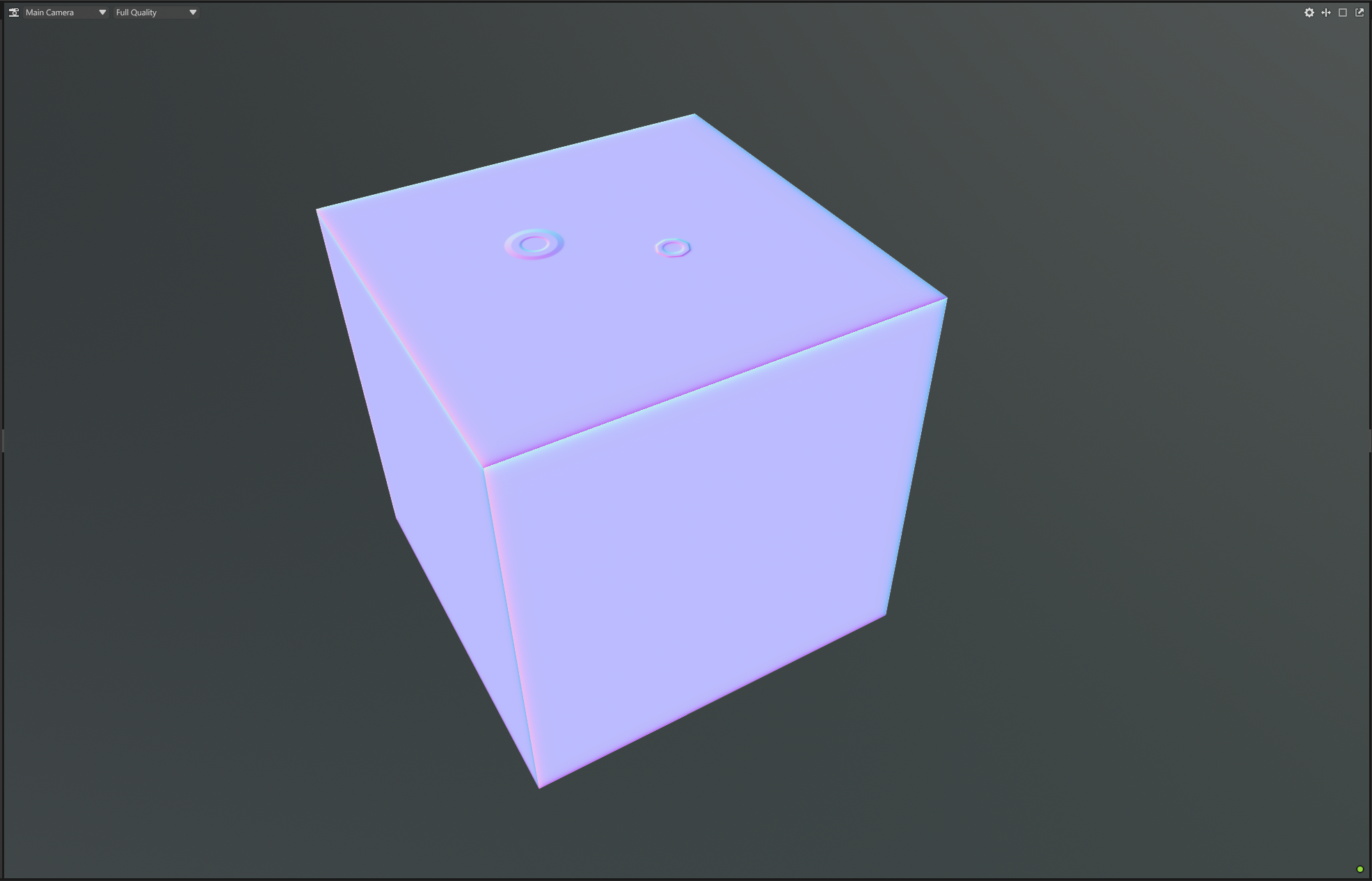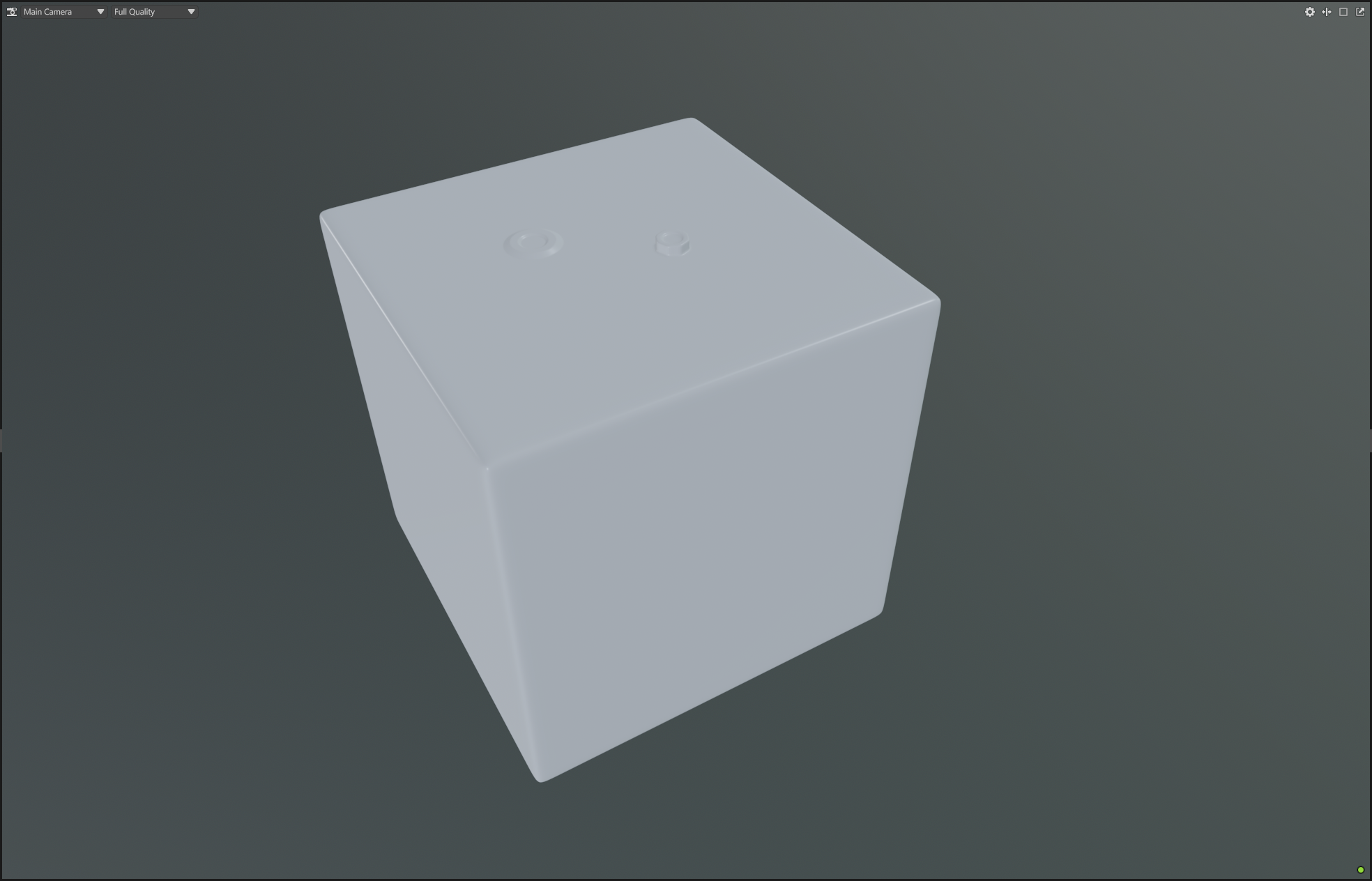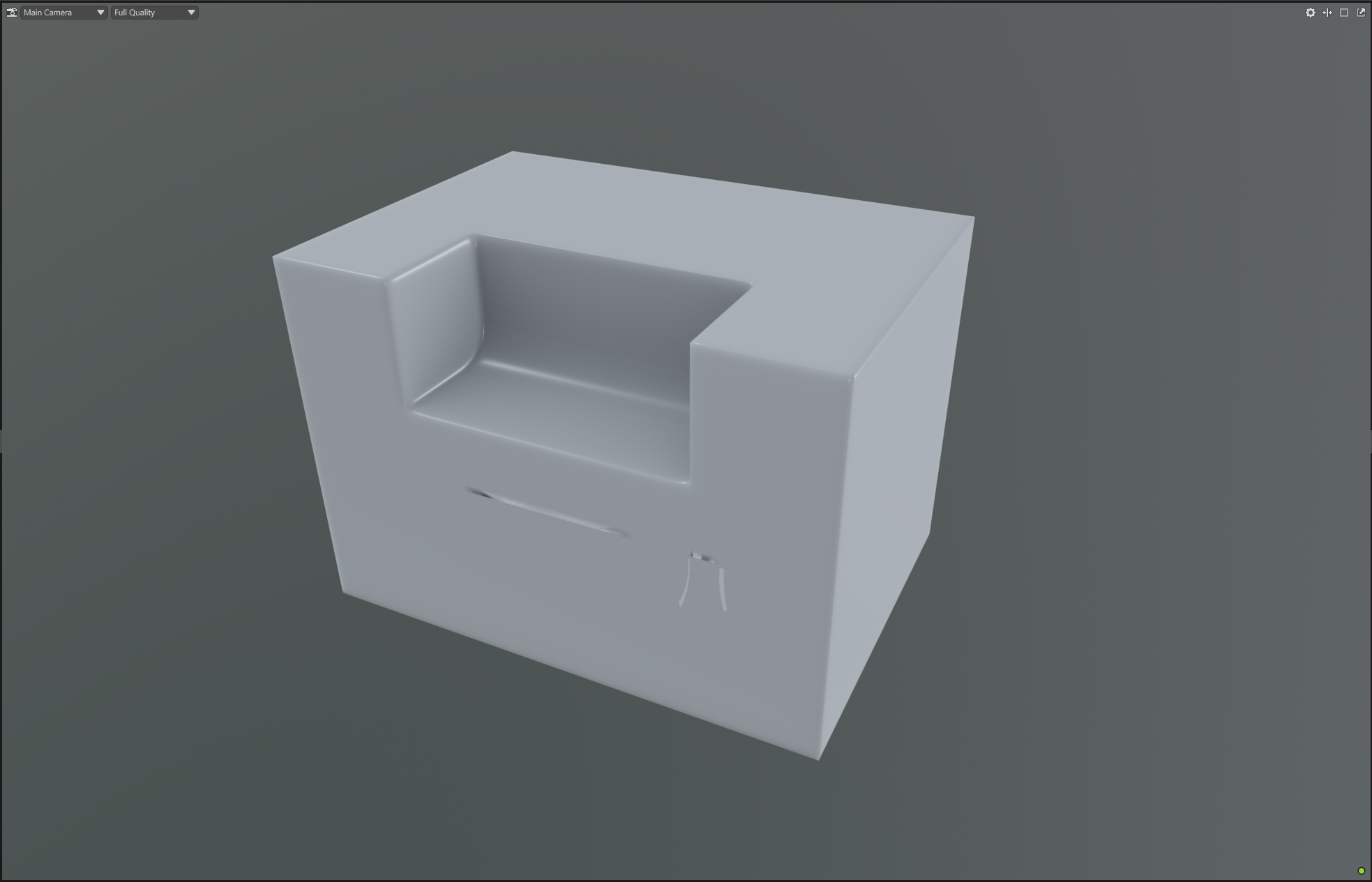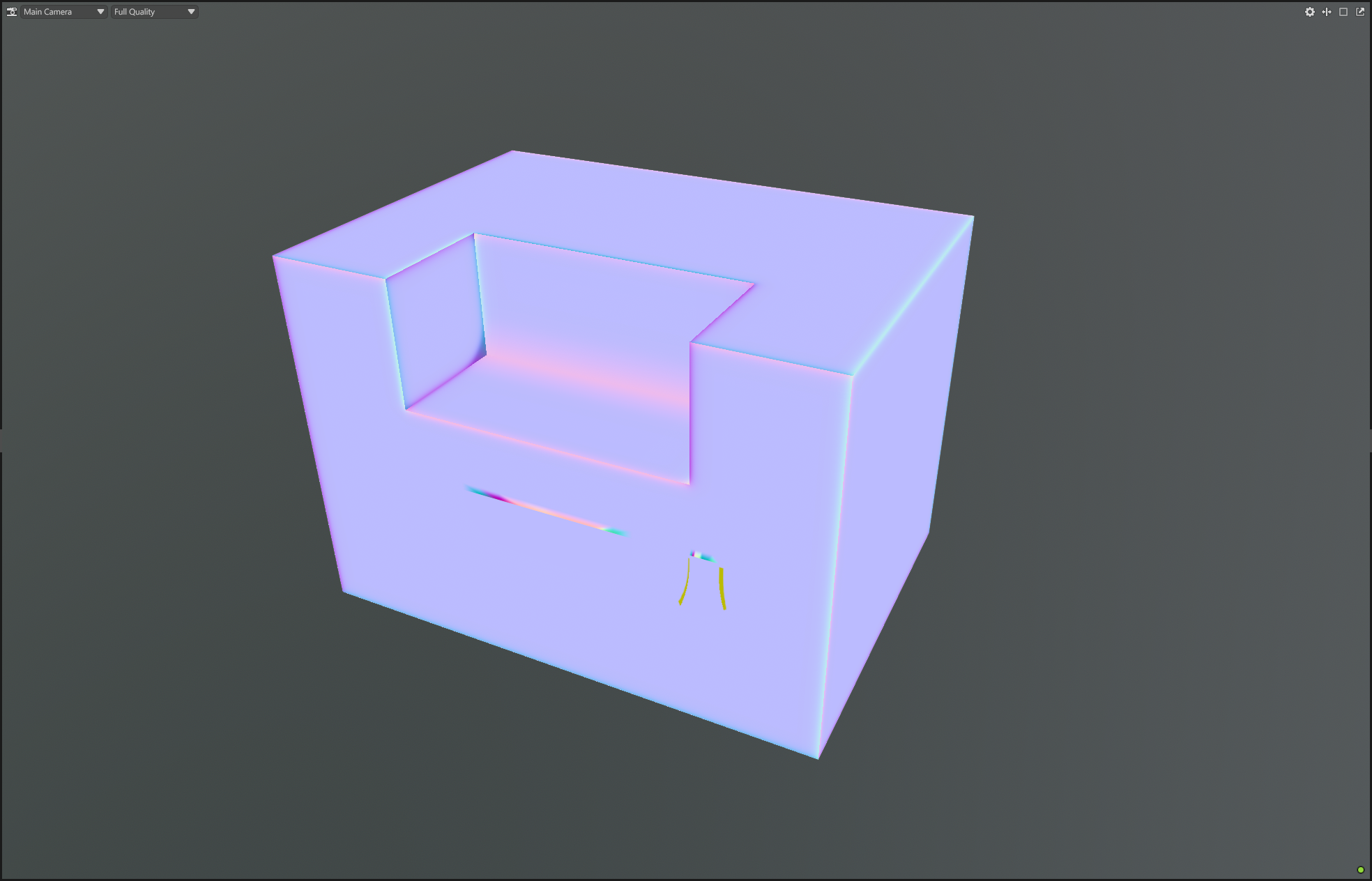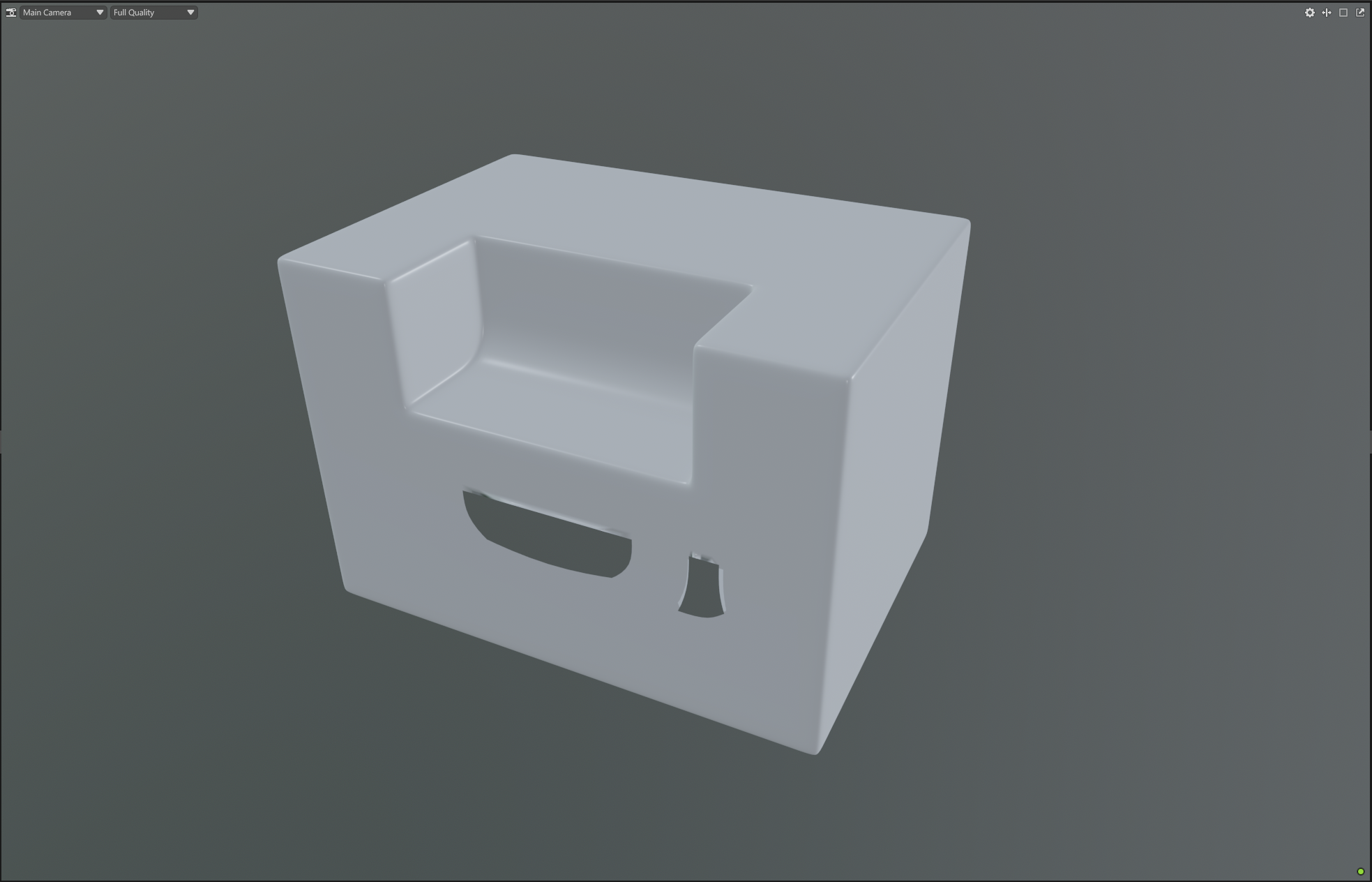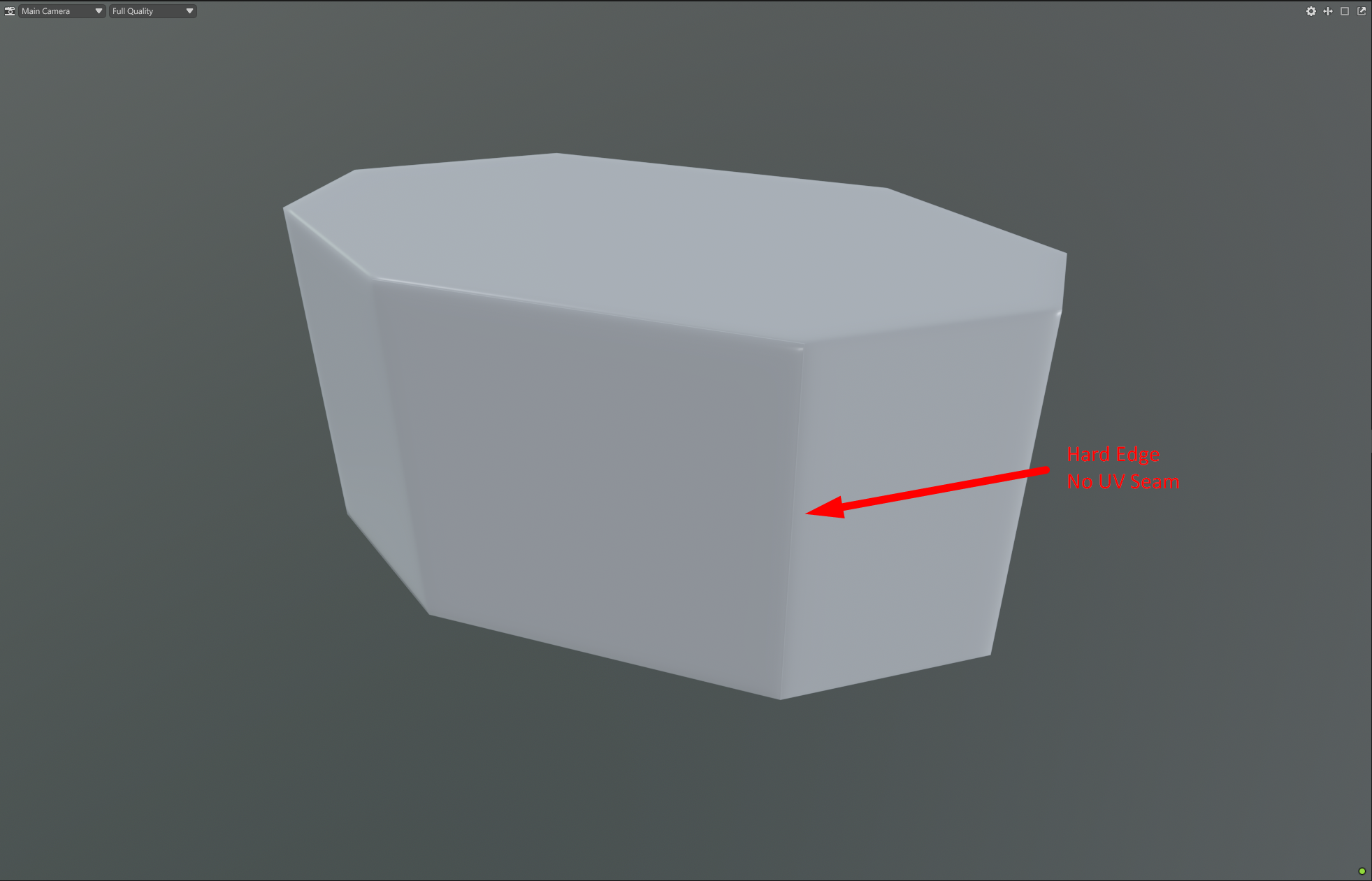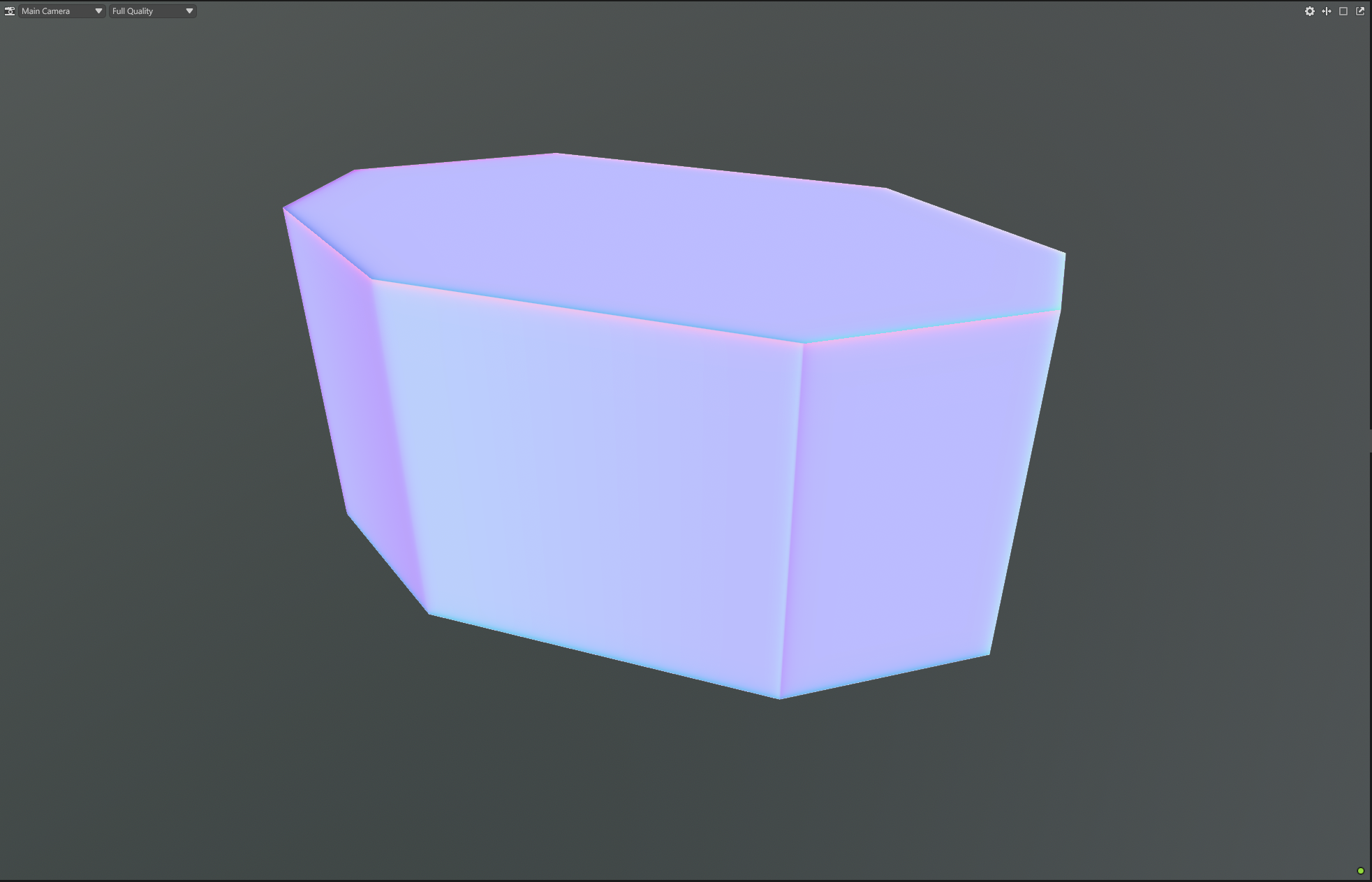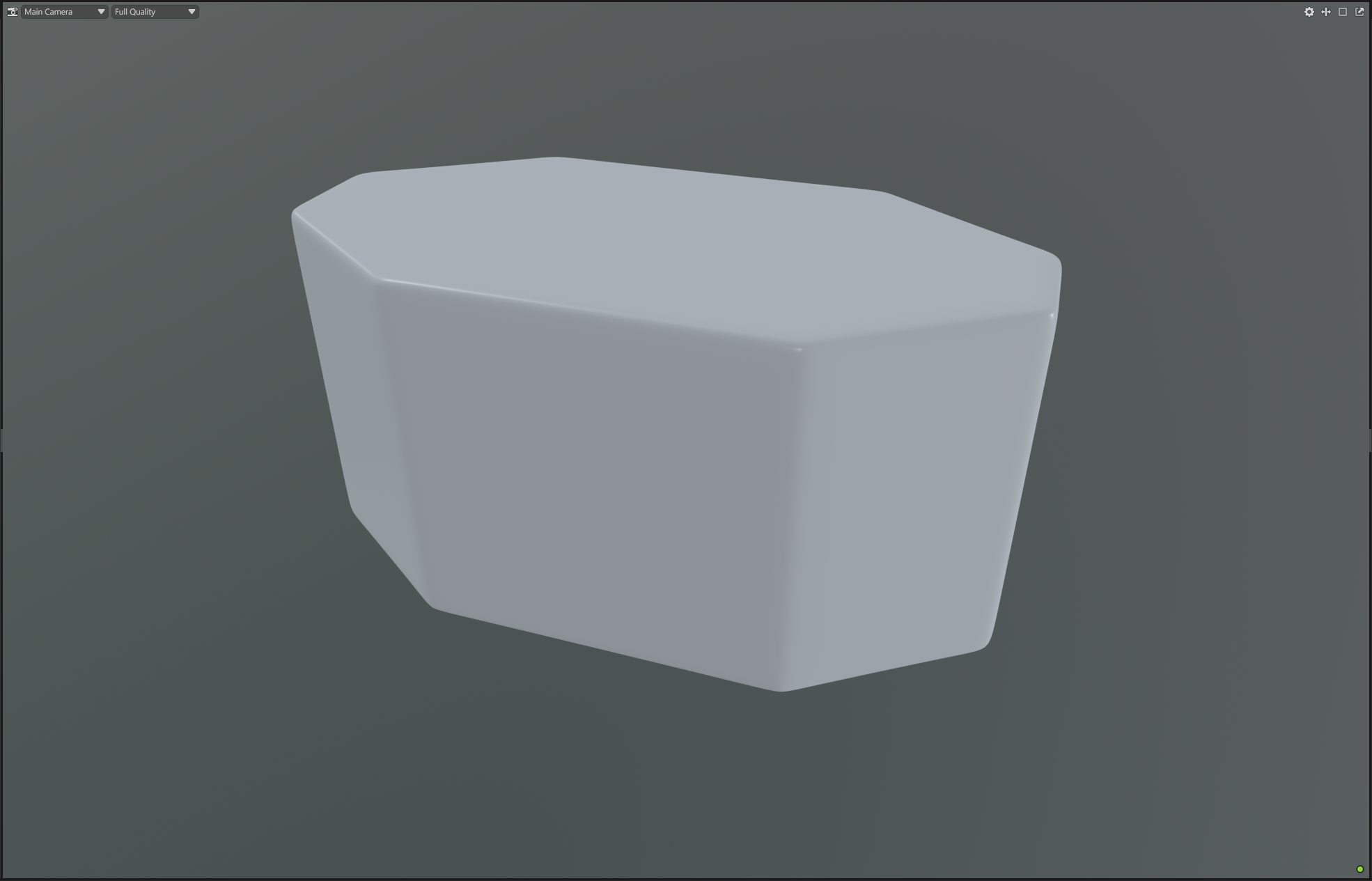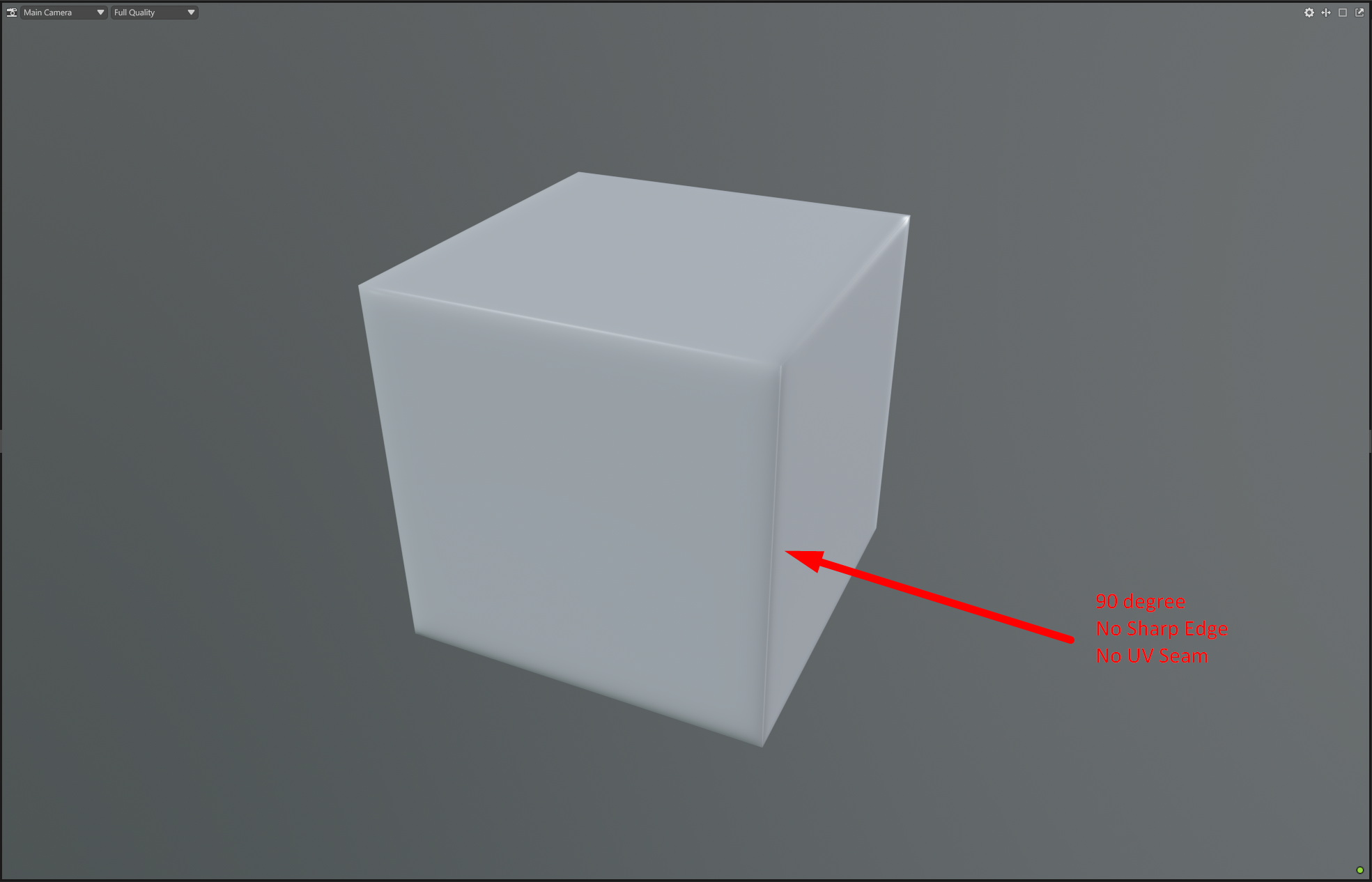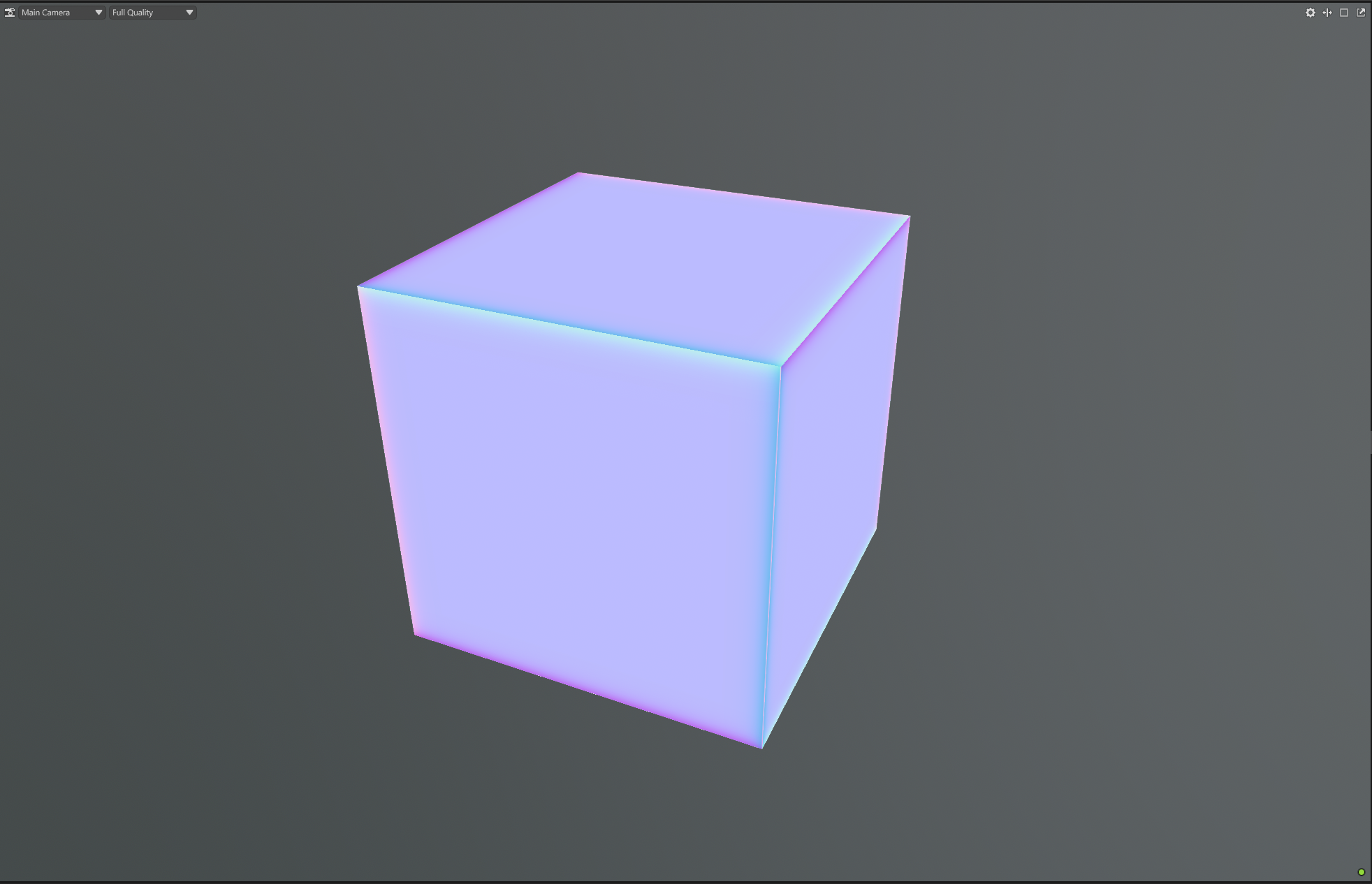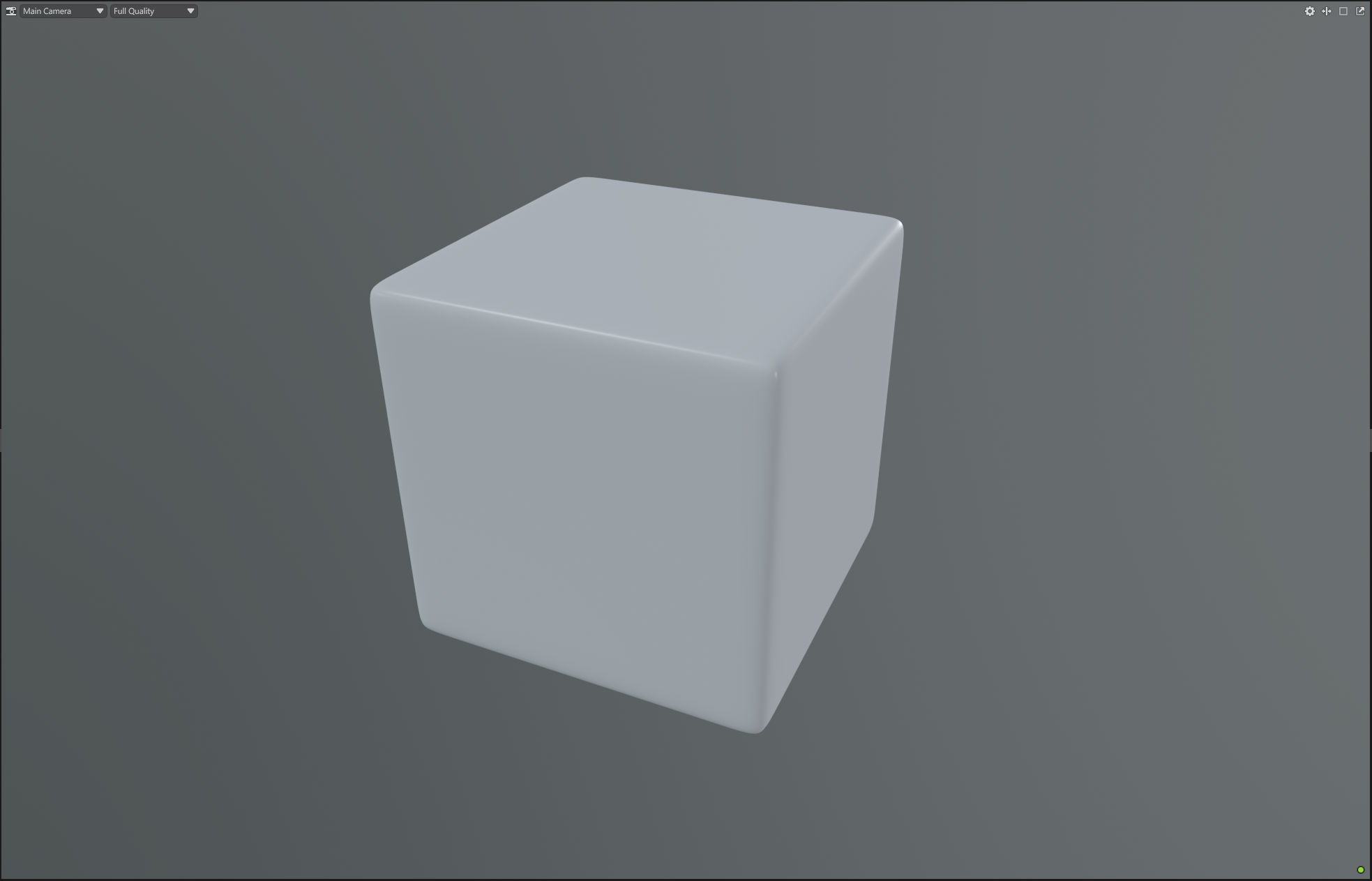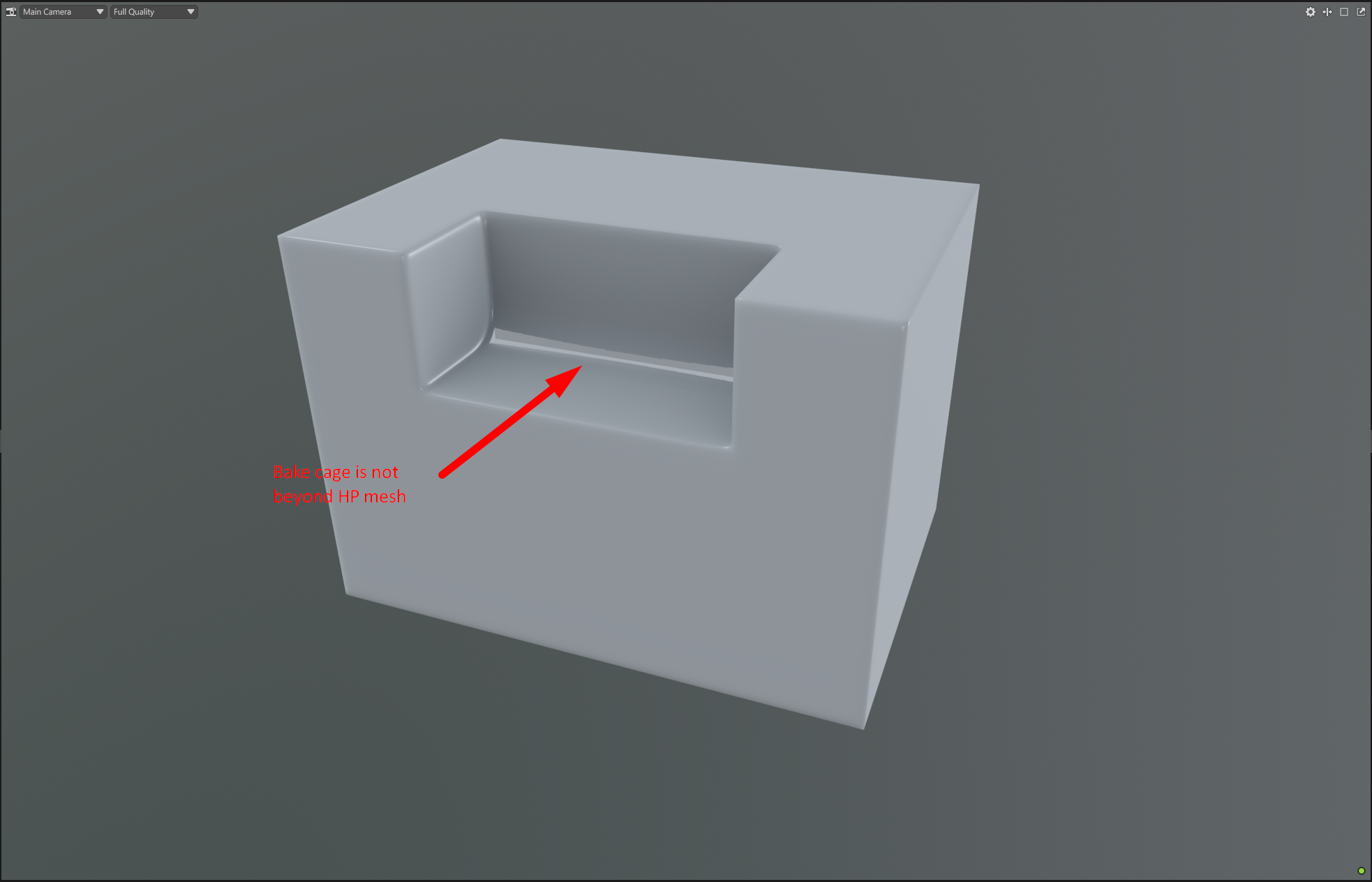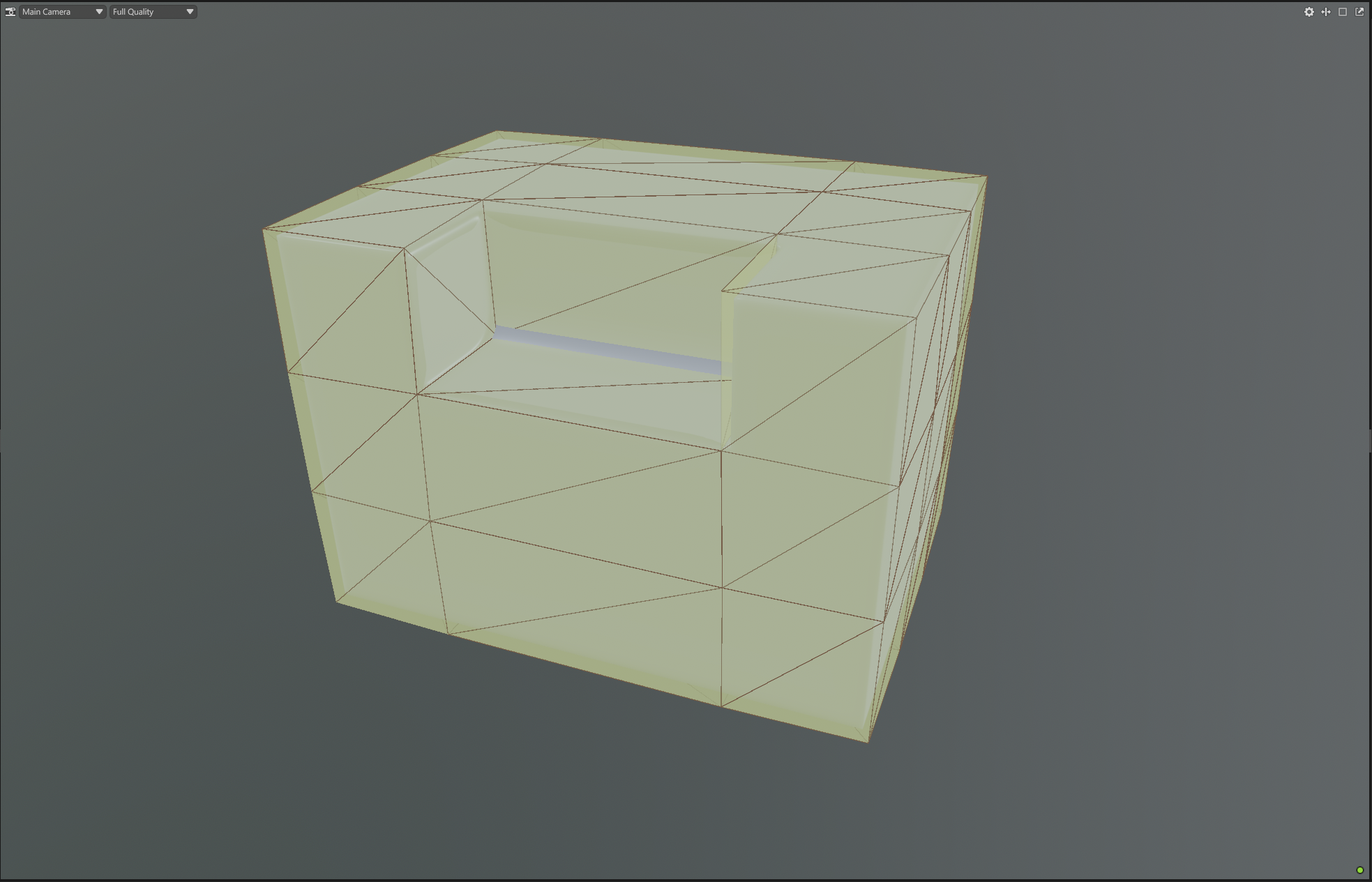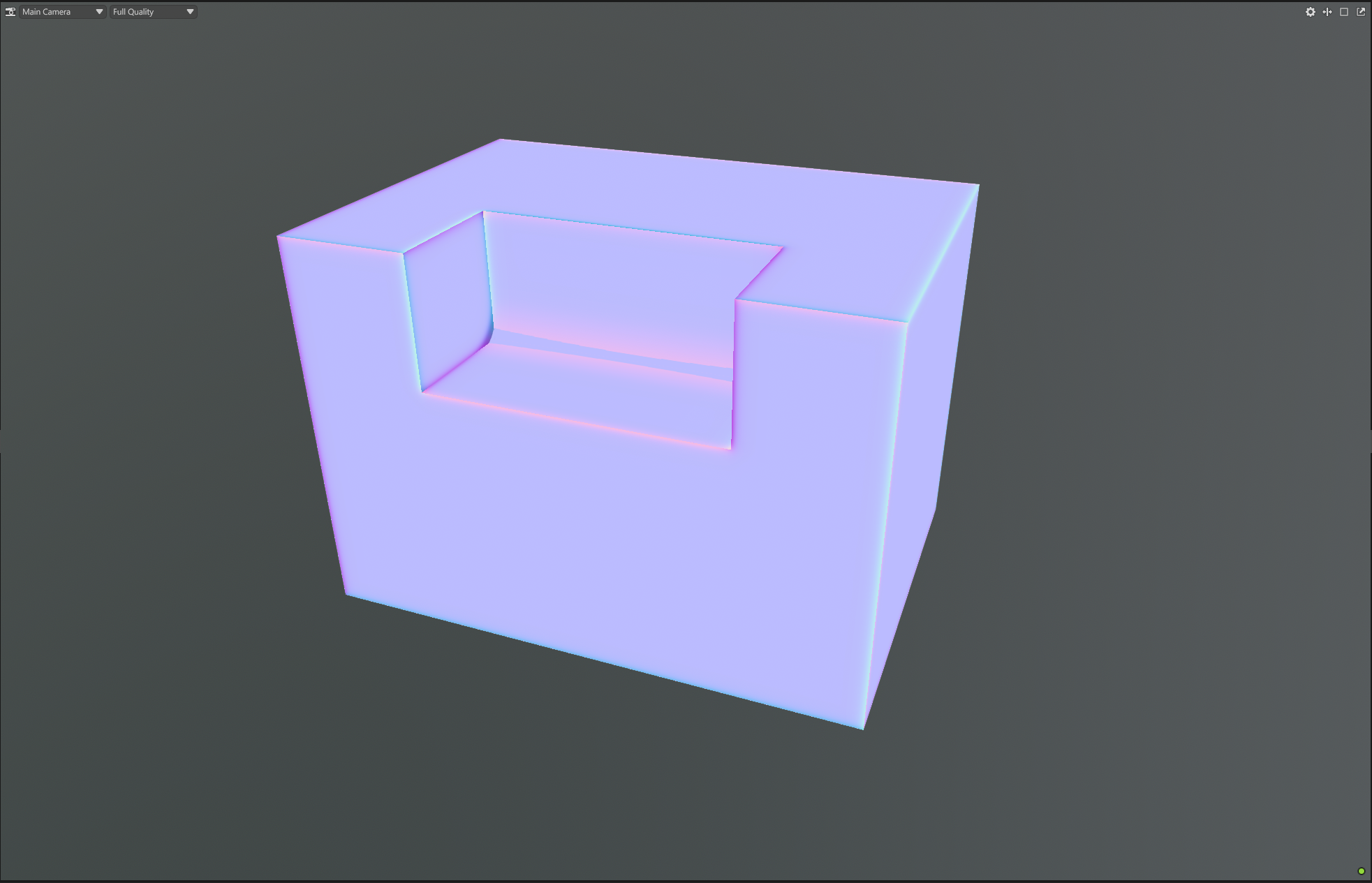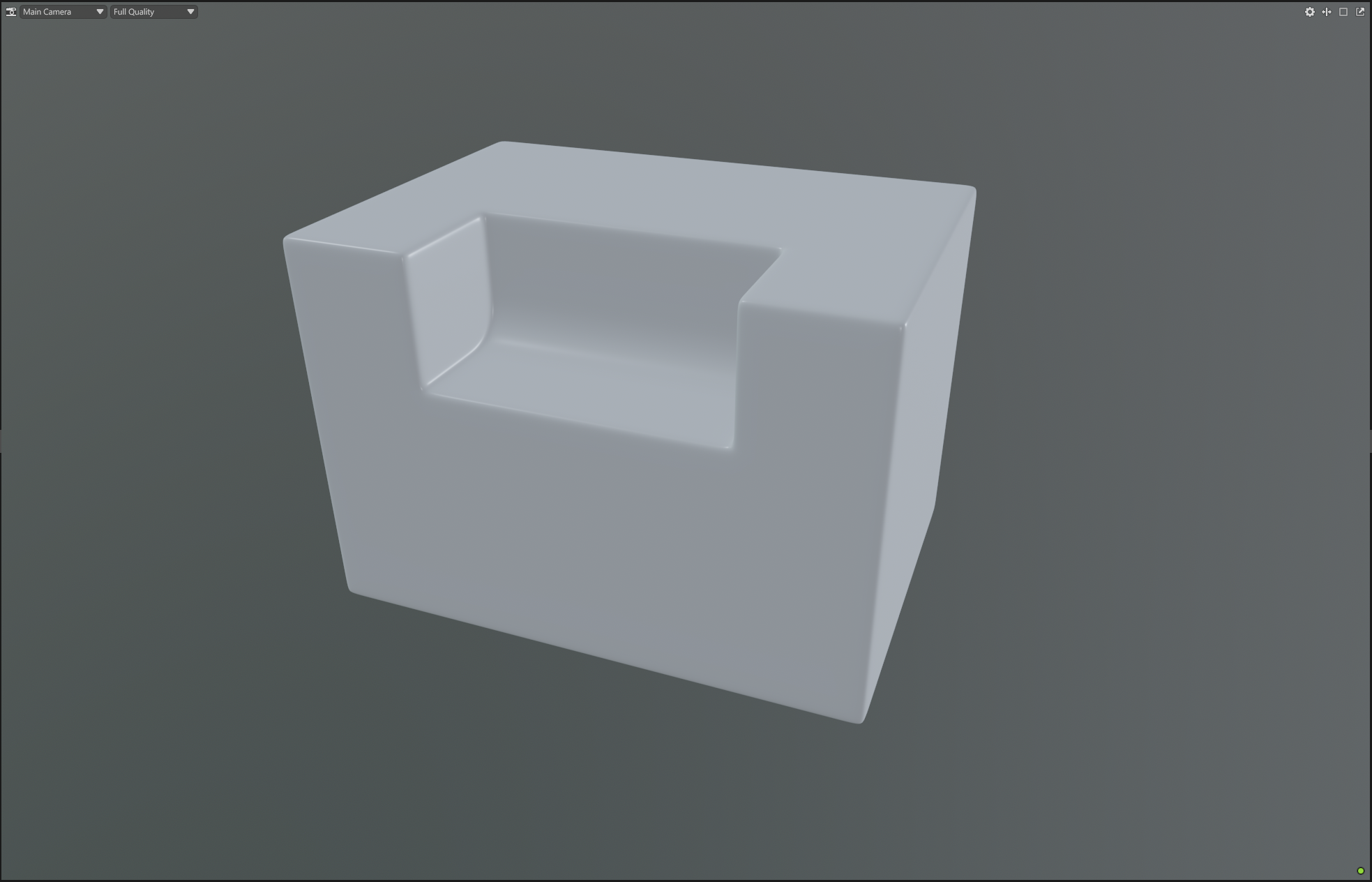Understanding color gradients in Normal maps: when they're fine and when they're a red flag
What is a Normal map?
A Normal map is a texture that stores surface direction information (normals) in RGB colors. It fakes surface details - like bumps, bevels or fine sculpted features - without adding more geometry.
What do the colors represent?
Each pixel in a normal map encodes a direction:
- Red (X-axis) = left/right direction
- Green (Y-axis) = up/down direction
- Blue (Z-axis) = how much the surface faces outward
A perfect flat surface pointing straight out will be: R 128, G 128, B 255 (a pure bluish-purple color). Color shifts (gradients) show how the surface tilts from pixel to pixel.
Why gradients are inevitable (even on hard surface models)
Even on hard-surface models normal maps must simulate smoothing between faces that don’t have actual bevels in geometry. That means:
- Beveled edges create smooth color transitions (gradients);
- Curved parts (e.g., pipes, panels, screws) need directional shifts;
- Any change in surface angle over UV shells causes a gradient.
Without these gradients lighting would appear flat, faceted or broken.
When color gradients in Normal maps are absolutely fine
Gradients in Normal maps are not inherently a problem - they're expected in many situations. Some common legitimate cases include:
|
|
|
|
Lowpoly
|
Normal map
|
Highpoly
|
|
|
1. Curved surfaces
|
Gradients are natural and expected when baking normals for rounded or organic shapes (e.g., spheres, cylinders, beveled edges). The color transition represents the gradual change in surface direction.
|
|
|
2. Beveled or chamfered Hard-Surface details
|
When baking soft edges (beveled corners) color transitions where the surface changes direction slightly shall be visible. This is correct and contributes to more realistic shading.
|
|
|
3. Highpoly details
|
Gradients are common on baked surfaces with natural, flowing detail such as wrinkles, folds, or stylized damage.
|
|
|
4. Floaters / panel details
|
Subtle gradients on normal map representing baked screws or indents etc. are okay if they simulate shallow depth and are baked cleanly.
|
|
In all these cases the gradient must be smooth and predictable. Sudden shifts, inconsistent patterns or noise can be signs of trouble.
When gradients might signal an issue
In other cases gradients on Normal map could be symptoms of technical problems:
|
|
|
|
Lowpoly
|
Normal map
|
Highpoly
|
|
|
1. Inverted normals or incorrect smoothing groups
|
If a lowpoly mesh has incorrect vertex normals or smoothing groups it can produce sharp, inconsistent gradients or shading seams where there shouldn’t be any.
|
|
|
2. UV shells not properly split or mismatched
|
If UV shells span areas with different surface angles (e.g., a 90° corner with no UV split), the baked normal map might try to “average” conflicting data leading to warped or broken gradients.
|
|
|
3. Projection errors in baking
|
When the ray distance is too short or too long or cage mesh is poorly matched the distorted gradients, shadowing artifacts or missed details shall appear.
|
|
Compression artifacts and gradients: what to expect and why
Normal maps are typically compressed using algorithms like BC5 (good), BC7 (better) or older formats like DXT5/BC3 (worse). Compression approximates color data and gradients play a big role in how well this approximation holds.
Gradients that are prone to artifacts
|
1. Subtle or smooth gradients in a small area
|
A shallow normal gradient (e.g. a soft bevel or dome) may be poorly preserved under compression especially in DXT5. A banding (visible steps between colors) or blocky shading could appear.
|
|
|
2. Diagonal gradients
|
Compression algorithms work best along horizontal/vertical directions. Diagonal or radial gradients often result in more visible macroblocks or broken shading.
|
|
|
3. Very fine details with color shifts
|
High-frequency details in the normal map may get smoothed out or become noisy leading to loss of fidelity in baked sculpted patterns or surface texture.
|
|
Compression artifacts and gradients: what to expect and why
Normal maps are typically compressed using algorithms like BC5 (good), BC7 (better) or older formats like DXT5/BC3 (worse). Compression approximates color data and gradients play a big role in how well this approximation holds.
Gradients that are prone to artifacts
|
1. Subtle or smooth gradients in a small area
|
A shallow normal gradient (e.g. a soft bevel or dome) may be poorly preserved under compression especially in DXT5. A banding (visible steps between colors) or blocky shading could appear.
|
|
|
2. Diagonal gradients
|
Compression algorithms work best along horizontal/vertical directions. Diagonal or radial gradients often result in more visible macroblocks or broken shading.
|
|
|
3. Very fine details with color shifts
|
High-frequency details in the normal map may get smoothed out or become noisy leading to loss of fidelity in baked sculpted patterns or surface texture.
|
|
Gradients that survive compression better
|
1. Flat or uniform areas
|
Flat surfaces with little to no change (pure blue or nearly so) compress extremely well as they require less data variation.
|
|
|
2. Broad, even gradients
|
Wide gradients that change slowly and uniformly across a large area will hold up better even under BC5 or DXT5.
|
|
|
3. Hard transitions with UV splits
|
If a surface has a hard angle and the UVs are properly split the sharp color change (no gradient) is preserved cleanly under most compression formats.
|
|
Why this happens (compression logic)
Most normal map compression algorithms reduce precision and color fidelity to save memory. They encode vectors (RGB) with a fixed bit depth and fine details or color transitions get approximated. The more subtle and frequent the transitions the more chance the algorithm introduces errors like:
- Banding (step-like shading)
- Color noise
- Blotchy lighting
- Inaccurate surface reflections
Compression-resistant gradients are those with either no change (flat) or very large-scale gradual change (broad bevels) which require less per-pixel fidelity to look correct.